01
Setup Device
Connect the device and enter the patient’s details.
02
Select Size
Measure the patient’s chest and complete the setup.

03
Fit Device
Place the device on the patient and apply the cream.
04
Check Signal
Review the signal to complete the device setup.
01
Extract Card
Push the Event button and extract the MicroSD card.
02
Download Data
Connect the card to the computer and start the download.
03
Analyze Data
Review the automatic analysis and all the data.
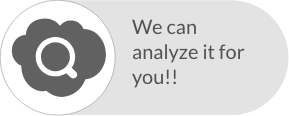
04
Create Report
Select the rel evant information to include in the report.
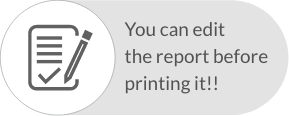
05
Print Report
Print the .PDF file or save it on your system.